Additional R Resources
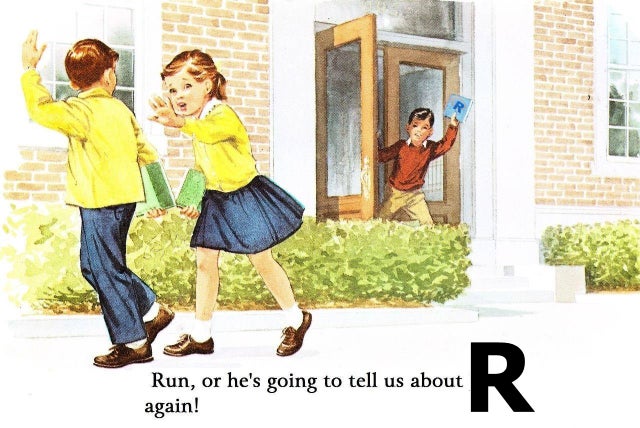
Do you have a moment to learn about R Lord and Saviour?
Don’t forget to Install R!
Submit an IT request to have the latest version of these softwares installed:
R
The base graphical user interface (GUI) program, which is needed to run RStudio.
RStudio
an integrated development environment (IDE) is a set of tools designed to help you be more productive with R. (There are some weathered souls out there who endeavor to use the R GUI, but we assure you that the RStudio interface is much nicer to work in!)
RTools
Base tools needed for some functions and packages to work in R.
Additional Video Tutorials
These videos were created by Aaron Mamula for the R Workshop for NMFS Social Scientists Workshop held back in September 2020. These are great tutorial videos within and beyond the scope of our class. Students are not required to view each video. Enjoy!
Please click on the title to see the session description
Getting Started
-
Fun-ness: Medium
Suggested For: Very early beginners
I talk pretty slow, if you adjust your YouTube settings to 1.5X playback speed you won't miss anything important and will save yourself several minutes
Video Link Playlist Link
-
Fun-ness: Low
Suggested For: Begginers
There is a lot of background noise in this one. Sorry if that is distracting. I'm pretty sure my daughter's remote 1st grade class has reached the point where everyday is show off your dog/cat day
Video Link Playlist Link
-
Fun-ness: Low
Suggested For: Everyone
Video Link Playlist Link
-
Fun-ness: Low
Suggested For: Mostly Beginners
Video Link Playlist Link
-
Fun-ness: Low
Suggested For: Everyone
I think a lot this will be pretty self-explanatory and we will also go over this in the workshop, but I made this video of how to use the materials that I provided
Video Link Playlist Link
-
Fun-ness: Medium
Suggested For: Anyone interested in collaboration tools or reproducable research
The real sticking point to full git/GitHub adoption in my experience is setting up git. I do not address this issue in depth here (I provide links to some good tutorials) but I do provide some illustrations of what an R Studio-git-GitHub workflow looks like
Video Link Playlist Link
-
Fun-ness: Low
Suggested For: Anyone struggling with installing R
Video Link Playlist Link
-
Fun-ness: Low
Suggested For: Anyone
This video provides a short intro on how to write an R script, how to run an R script from a different R script, and why you might want to do this.
Video Link Playlist Link
-
Fun-ness: Low
Suggested For: Mostly intermediate users but might be useful for beginners as well
This video provides an illustration of how to run an R Script from the Terminal or Command Line. It probably is not the most practical skill but I think it helps with overall understanding of the R language
Video Link Playlist Link
R Studio
-
Fun-ness: Low
Suggested For: Everyone not currently in love with R Studio
I again suggest using a 1.5X or 2X playback speed. I don't think you'll miss anything critical and you'll save a lot of time
Video Link Playlist Link
-
Fun-ness: Low
Suggested For: Everyone not currently in love with R Studio
Video Link Playlist Link
This page was last updated Friday February 05 2021 1:35:56 AM EST
 FishR101: AFSC RACE Groundfish Assesment Group Intro To R Course
FishR101: AFSC RACE Groundfish Assesment Group Intro To R Course